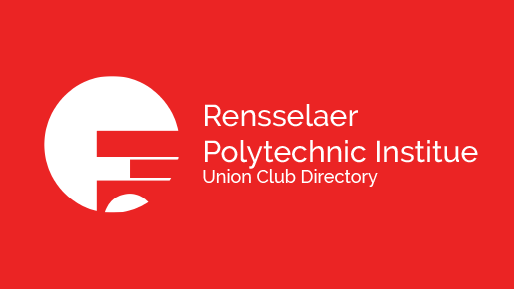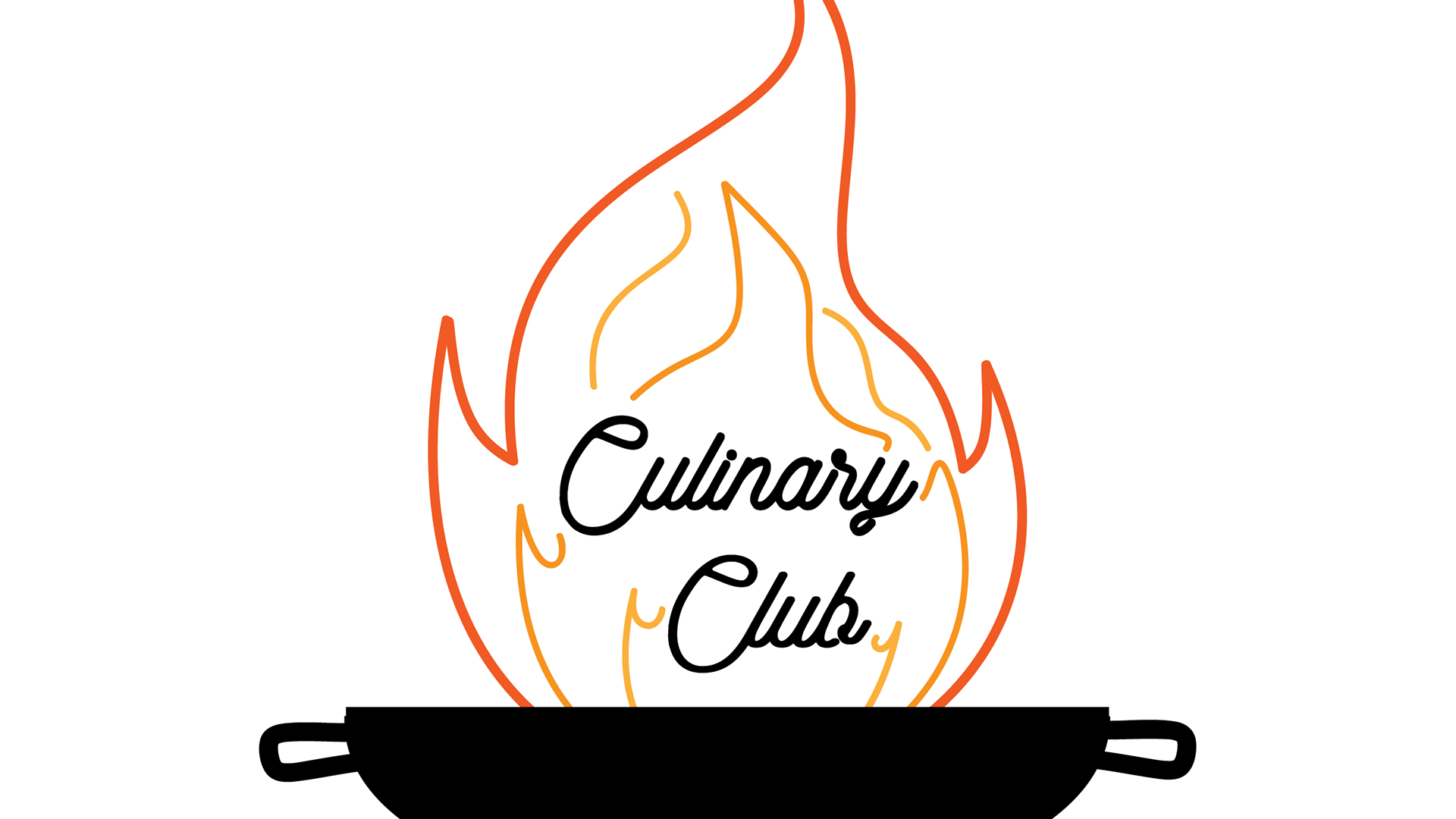About the product
Exalendar is a calendar-style organizer for students and professors to manage their classes and responsibilities throughout the semester.
Exalendar is a calendar-style organizer for students and professors to manage their classes and responsibilities throughout the semester.
About the project
In the beginning of the Fall 2021 semester, a group of classmates and I were tasked with carrying out usability testing on an student-run open source project. Throughout the semester, we ran three usability tests on Exalendar’s concept and features, resulting in a final paper, presentation, and recommendations for the group.
In the beginning of the Fall 2021 semester, a group of classmates and I were tasked with carrying out usability testing on an student-run open source project. Throughout the semester, we ran three usability tests on Exalendar’s concept and features, resulting in a final paper, presentation, and recommendations for the group.
The Problem
Exalendar is really early on in their production process, and hasn’t been able to do a lot of audience research or UX Testing of their product.
Exalendar is really early on in their production process, and hasn’t been able to do a lot of audience research or UX Testing of their product.
Goals for the project
Carry out three usability tests to help the Exalendar team get an idea for what their audience wants from their product.
Carry out three usability tests to help the Exalendar team get an idea for what their audience wants from their product.
The Process
Before the tests even began, our group wrote a proposal to Exalendar, asking for permission to test their product, along with our preferred methods of communication and contact information. Once the proposal was accepted, we selected our first testing method.
Before the tests even began, our group wrote a proposal to Exalendar, asking for permission to test their product, along with our preferred methods of communication and contact information. Once the proposal was accepted, we selected our first testing method.
Card Sorting
Since Exalendar was still in its early stages and lacked a prototype, we decided our first test would be card sorting. Using Miro, my team created a set of words that described features or aspects of Exalendar. We asked 8 participants to sort the words into categories of their choosing. There was no time limit, no category limit, and no guidance (other than initial instruction).
Since Exalendar was still in its early stages and lacked a prototype, we decided our first test would be card sorting. Using Miro, my team created a set of words that described features or aspects of Exalendar. We asked 8 participants to sort the words into categories of their choosing. There was no time limit, no category limit, and no guidance (other than initial instruction).
Interview
For our second testing method, we decided to conduct user interviews. We asked four users basic questions about their major, time management skills, and their school workload. We then showed the users two screenshots from the website, and asked questions about what they saw, and what they thought was missing or confusing.
For our second testing method, we decided to conduct user interviews. We asked four users basic questions about their major, time management skills, and their school workload. We then showed the users two screenshots from the website, and asked questions about what they saw, and what they thought was missing or confusing.
Survey
For our final testing method, we decided to conduct a survey. We used Google Forms to create a short 6-question survey. Participants answered using a 5-point Likert scale, with answers ranging from strongly disagree to strongly agree. After sending the survey out to students and professors, we received 20 responses.
For our final testing method, we decided to conduct a survey. We used Google Forms to create a short 6-question survey. Participants answered using a 5-point Likert scale, with answers ranging from strongly disagree to strongly agree. After sending the survey out to students and professors, we received 20 responses.
After each of these tests, a report was written, summarizing our findings and analyzing the results.
Outcome
A final report and presentation of our findings were presented to the class and to the Exalendar team. In our testing, we discovered 3 pain-points for users.
A final report and presentation of our findings were presented to the class and to the Exalendar team. In our testing, we discovered 3 pain-points for users.
The Name
Many users were not able to understand what the product was from the name alone. A clearer name or tagline might help people understand the product better.
Many users were not able to understand what the product was from the name alone. A clearer name or tagline might help people understand the product better.
Tagging
Many users want to see a tagging feature.
Many users want to see a tagging feature.
School Integration
Users are frustrated at incompatible calendar apps, and prefer a product that they can integrate with their school’s blackboard or class scheduler.
Users are frustrated at incompatible calendar apps, and prefer a product that they can integrate with their school’s blackboard or class scheduler.
Final Thoughts
I had a lot of fun learning about different methods of UX testing, and implementing the tests myself. I consider myself a better designer after this project because now I design products with a lot of these tests in mind. Every design decision is deliberate, and should be easily understood by the user. I actually went on to use similar testing methods when two classmates and I redesigned the RPI Club Directory.
I had a lot of fun learning about different methods of UX testing, and implementing the tests myself. I consider myself a better designer after this project because now I design products with a lot of these tests in mind. Every design decision is deliberate, and should be easily understood by the user. I actually went on to use similar testing methods when two classmates and I redesigned the RPI Club Directory.
Credit
UX Researchers: Noah Kader, Jack Palumbo, Hayden Spock, Nadya Thompson, Philip Chang, Aria Maghsoodlou, Jason Podgorski
Playing Cards icon created by Made from Noun Project
Interview icon created by Teewara Soontorn from Noun Project
Survey Cards icon created by Mohamed Mb from Noun Project
UX Researchers: Noah Kader, Jack Palumbo, Hayden Spock, Nadya Thompson, Philip Chang, Aria Maghsoodlou, Jason Podgorski
Playing Cards icon created by Made from Noun Project
Interview icon created by Teewara Soontorn from Noun Project
Survey Cards icon created by Mohamed Mb from Noun Project